Etching PCB's at home
Etching PCB's at home, why bother?
Because let's face it, It's cheap beyond ridicoulus to have 5 professional boards fabricated, and if you don't mind waiting, shipping is not too bad either.
There are however moments when you just want something done, and it's simple enough to do at home, or when in a pinch, and you dont feel like waiting for the chinese board houses to deliver. Cons are lack of thru plated holes, and generally only single sided boards, the way I make them is possible. I usually turn to home etching for obvious one-offs, like high voltage power supply capacitor banks in small linears and transmitters, small relay boards, and simpler things like that, but I've also made an esp32-SI5351 vfo, using lot of smd components, with great success.
I begin by making a design, in my case in EasyEDA (yes I know Kicad is a better choice, but havent had the courage to make the transition). When etching at home, I make the minimum track-to-stuff distance bigger, I make pads bigger, and I also make holes a lot smaller if I'm going to drill them out, so not to have the drill wander around in the hole.
 |
When happy with the design, I export the pcb file as a pdf, only exporting the copper layer and hole data, inverting the design if I need to (this is where I usually screw up).
I make boards using the toner transfer method, which translates to printing the design on a glossy paper, facing the print against a blank copper clad board, and applying heat, causing the toner to stick to the copper. The board and paper is then soaked in water, and after a while, you can peel the paper off the board, leaving a mirrored print ready for etching.
Before using toner paper, I always print a dummy on plain paper, to check for size. Usually, the pdf exports turns out correct when "printing at normal size", but this sometimes have to be adjusted using the scaling when printing.
Back in the days (Am I that old now?) I used glossy magazine paper, with mixed results. I then bought purpose made transfer paper off ebay, which works fine.
Key thing to know is, which way to put it in your printer, glossy side up or down, and which way does it print, top or bottom of paper (ask me how I know). You want to print on the glossy side, and sometimes, you want to print it again, because you forgot to mirror the design. (!!)
When the print is done and you are happy with the look of it, next step is to prepare the board. Note on this print that my toner is acting up. A new toner cartridge is on order. I still decided to carry on.
Prepare the blank board by cutting it to size. I cut it to size using bench mounted shears, a game changer when it comes to basement built stuff. Afer the board is of proper size, you should really clean it using steel wool, (which I didnt) to prevent dirt and sticky stuff, to leave annoying non-etched spots on the board. I did not do it this time, and that did indeed leave spots on the surface that should have been free from copper.
After the board is sized and cleaned, I cut the transfer paper to size and tape it to the board, while trying to line it up to the edges.
I'm using an iron to heat the board and paper, pressing down quite hard on the board for probably close to 5 minutes, and then put it under running, hot , water. My impression is that hot water helps to get the paper off the board. When I start to see that the paper is saturated, you can peel back the paper, pulling the backwards, not straight up, but gently letting it roll off the board. This is satisfying!
Inspect the board, and touch up if neccesary using a sharpie. Usually defects show on larger copper planes, and on sharp corners, but these can be filled using a sharpie pen, and toner can be scraped away using a knife point (stay away from the kitchen counters) if needed.
When happy, It's time to break out the chemicals. I use hydrogen peroxide H²O², natrium chloride NaCl, and plain water, the hotter, the better. The chemicals are usually available at hardware stores. I bought two bottles each 10 years ago, and I've almost spent one bottle of peroxide by know, so I'm set for another 10 years if things does not change.
Etching containers must be plastic. I have a few of different sizes (ice cream box, wood screws box, butter container, long wood srews box etc.) which have sizes that have proven to cover most boards, while minimizing etch fluid. You'll want the container to be as close as possible to the board in size, or else you end up mixing a lot of fluid.
In the beginnig, I was very precise with ratios when mixing the etching fluid. Now, as a seasoned pcb etching person (is that a thing?) I have developed another technique that works, to many called the "wing it" technique.
Begin by barely covering the board with hot water, pour a small bit of NaCl into the water, probably close to a capsule, and follow that by a similar dose of peroxide. Depending on the concentration of peroxide (12% minimun) thing go slower or faster. If you feel that it takes forever, add some more NaCl, and a bit more peroxide.
After a couple minutes, the liquid turns green, and soon it starts gnawing away at the edges of the board. Genly move the container, like you are panning for gold, and watch the copper dissolve.
When happy, dilute the mix into lots of water and dispose of properly.
Now comes the fun part. Making the board shine. Use steel wool to rub away the toner. After this step the hole drilling can take place.
I'm using a dc motor with a small chuck off ebay when drilling. To facilitate drilling, it helps to tin the board, because that helps the drill center (thats why I'm making the holes small on the layout).
Installing components is straight forward and if everything is correct, you have not made any mistakes during layout (mirrored parts) like I did on this last board I made. I could save it by installing the opamp on the copper side, which works for me, but still annoying. Making smd boards is easier in that regard I think.
Here the board is moved around in it's final resting place, where it will be a HV detection board, and voltmeter buffer, in my big linear amplifier. Note the use of "assorted" terminal blocks. Not my prettiest work, but hey, you need to use those piles of parts someday.




















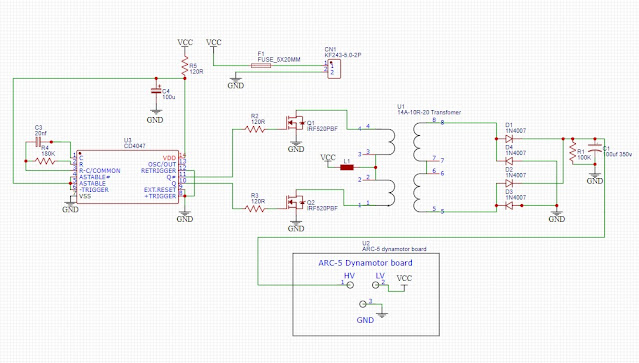
Comments
Post a Comment